If you’ve been using Hawkes for a while, you may have noticed that we archive problem types that are not performing as flawlessly as others. Instead, we create newer and better versions. However, we would never want to remove anything you have assigned without your permission. By replacing the archived questions, your WebTests and curricula will contain the same objectives; this change simply ensures that students will be seeing the latest and greatest problems we offer.
Tests that have archived questions are not compatible with the web platform, so they can’t be opened in that version of the student courseware. 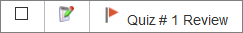 These tests are marked with red flags in your test list when you log into your Grade Book and go to Assignments > WebTests.
These tests are marked with red flags in your test list when you log into your Grade Book and go to Assignments > WebTests.
From there, you can find a full list of archived questions for each test under Manage > View Archived Cases.
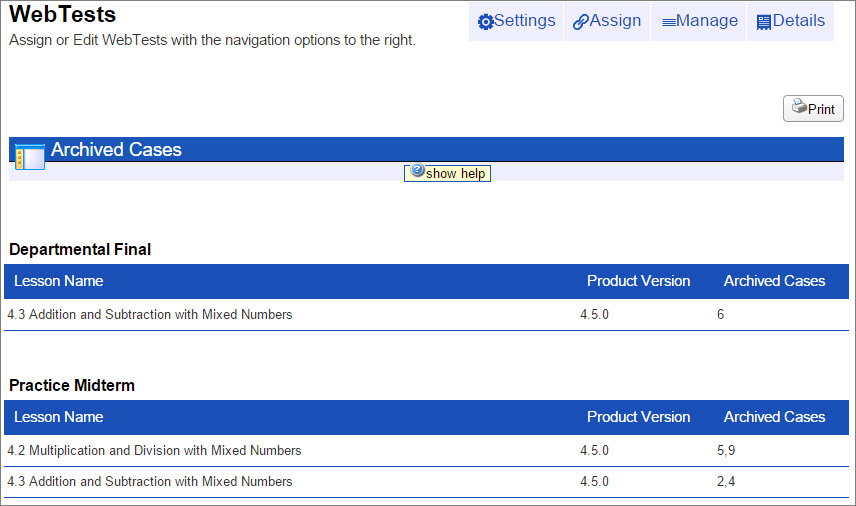
Within the test, there is a notification message to let you know the test can only be opened in the installed platform.

The individual archived questions are labeled with a red flag when the test is opened in Assignment Builder as well.
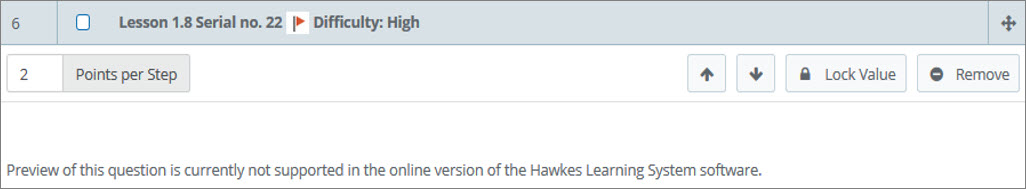
These questions should be replaced in order for students to access the latest and greatest Hawkes questions and to do so from the web platform. In many cases, there are nearly identical forms of the questions that can replace the archived ones.
If the tests are no longer being used, feel free to delete them from the test list to keep your Grade Book streamlined!
Would you like our help? Let your Training & Support Specialist know, and we can replace the archived questions for you automatically! However, we need your permission since that means changing questions that you have chosen in the past. Contact us at training@hawkeslearning.com.